Dynamic Quota Control
With Quota Control, you can control how many respondents do you want for each option in your survey. For example, if you would like to have an equal distribution of males and females in your survey, and you are sending out your survey to 100 people: Quota Control allows you to put a limit on the number of people responding to each option and optionally terminating the survey based on the criteria.
Consider that you want only 3 male and 3 female respondents to take your survey.
- Go to: Login » Surveys (select a survey) » Edit.
- Select the "Gender" question on which you wish to apply Quota Control and click on logic.
- Select the Quota Control option.
- Set up the required quota under Quota Limit. Under If over limit, jump to, select the branching option.
- Click on Save Logic.



If the respondents try to take the survey once the quota is met then, the respondent will be redirected to the branching option that you have selected for the particular question.
'Enable Minimum Quota' option is only applicable to Multi-select question type. When 'Enable Minimum Quota' is enabled for multi-select question, if the respondent selects more than one option but one of the option's quota is full and the other options they select would allow them to continue, survey will not terminate and user will be allowed to continue to next question.
For example, for the question given below if the respondent only selects Visa when the quota is full the survey will terminate for over quota. If the respondent selects Visa and Mastercard and only the Visa quota is met, both the answers will be recorded in the data and the respondent will continue to next question.

To enable 'Minimum Quota' for a multi-select question go to 'Quota Control' by following the steps given in question 'How do I enable Quota Control?'. Enable the 'Minimum Quota' and click 'Save Logic':
This feature is available with the following licenses :