Automatic Emailing of Reports
Currently, you can email yourself HTML versions of the Real-Time Summary Report as well as the Open-Ended Text Report. To email a particular report go to :
Login » Surveys » Analysis » Dashboard » Responses
Then click on the "Email" icon :
 The report will be emailed to you.
The report will be emailed to you.
The report is delivered in HTML format. Your email client (Outlook, Outlook Express, Eudora etc.) MUST BE CONFIGURED TO DISPLAY HTML EMAIL. If your email client does not support HTML Display or your email client does not display the report correctly, please contact your email client provider. SurveyAnalytics technical support cannot help you with your issues with the email client.
Yes. If you have a Corporate Multi-User Account, you can choose the users that the report gets delivered to. If you do not have a multi-user account, you can only deliver the report to yourself.
Yes - Please see the Report/Data Scheduler.
Login » Surveys » Manage Data » Scheduling

No. The "Print" functionality is controlled by your browser and/or email client. Please try alternative browsers or printer drivers to see if better result can be acheived.
Your email client does NOT SUPPORT HTML Email. Please use a different email client, or enable HTML Email in your email client.
This feature is available with the following licenses :